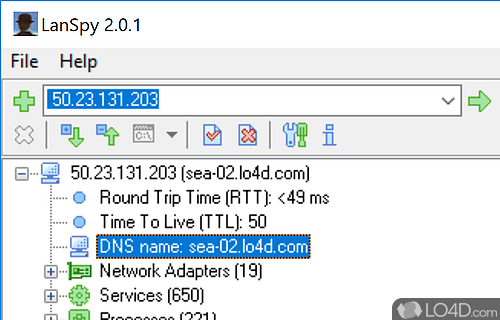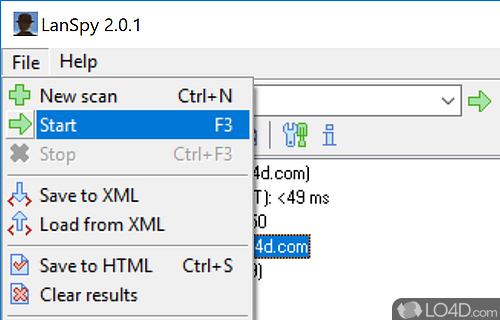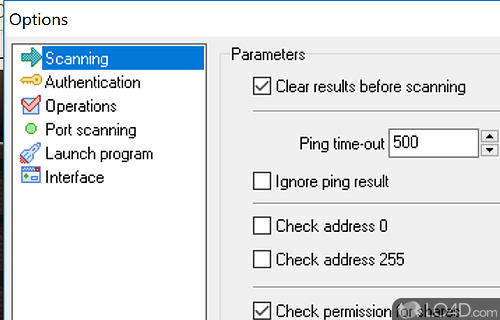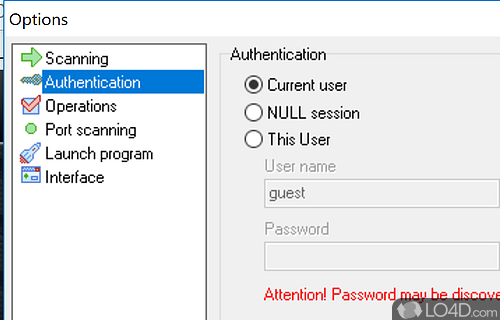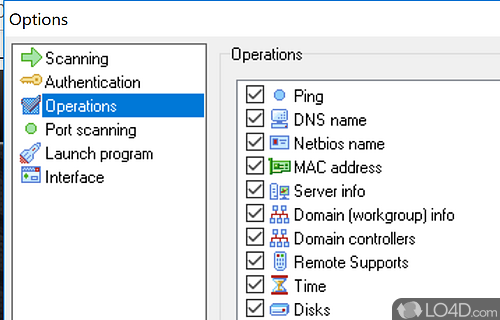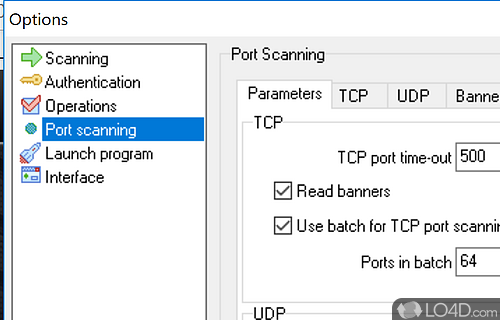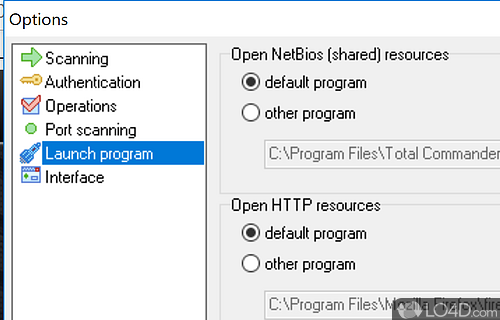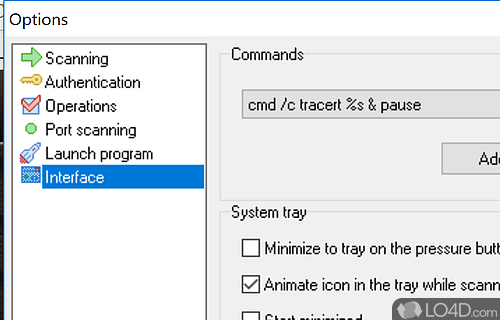Network scanner that provides detailed information about computers and devices connected to a local network.
LanSpy 2.0 is a freeware network scanner app and network auditor developed by LanTricks for Windows, it's well-designed, easy-to-use and helpful.
The download has been tested by an editor here on a PC and a list of features has been compiled; see below. We've also created some screenshots of LanSpy to illustrate the user interface and show the overall usage and features of this network scanning program.
Nothing on the remote computer is hidden from you now!
LanSpy is a network security scanner, which allows getting different information about computer: Domain and NetBios names, MAC address, Server information, Domain and Domain controller information, Remote control, Time, Discs, Transports, Users, Global and local users groups, Policy settings, Shared resources, Sessions, Open files, Services, Registry and Event log information and etc.
Nothing on the remote computer is hidden from you now!
Features of LanSpy
- Active Directory: View Active Directory information about the network.
- Computer Shutdown: Shut down remote computers over the network.
- Event Log Reporting: View and manage event logs on remote computers.
- Network Inventory: Get detailed information about all network resources.
- Network Mapping: Quickly find computers and their respective IP addresses.
- Network Scanning: Find and detect available computers on the network.
- Network Security: Get detailed security information about each computer.
- Port Scanning: Scan remote systems for open and listening ports.
- Printer Scanning: Scan for available printers on the network.
- Process Listing: View and manage running processes on remote computers.
- Remote Administration: Access and manage computers remotely.
- Remote Wake-On-Lan: Boot up remote computers over the network.
- SNMP Scanning: Query SNMP services on remote computers.
- System Information: Retrieve detailed system information from remote computers.
Compatibility and License
Is LanSpy free to download?
LanSpy is provided under a freeware license on Windows from network auditing software with no restrictions on usage. Download and installation of this PC software is free and 2.0.1 is the latest version last time we checked.
What version of Windows can LanSpy run on?
LanSpy can be used on a computer running Windows 11 or Windows 10. Previous versions of the OS shouldn't be a problem with Windows 8 and Windows 7 having been tested. It comes in both 32-bit and 64-bit downloads.
Filed under: